COVID-19 UPDATE:
Please note that the YorkU Bookstore continues to process online orders while the store remains closed.
Students can search for course materials and kits online. Shipping is free for all course materials within Canada for the Fall term.
Please note: Due to the difficulty of receiving courier shipments, students living in residence may select an option to pick up course materials at the Canada Post parcel pick up outlet in York Lanes. All other students should use the free shipping across Canada for Fall Term.
Textbooks and Course Materials
Course materials may include textbooks, course kits, software, and/or other materials that your instructor has deemed necessary for successful completion of the course.
Course materials are specified by instructor, by section. To confirm required course materials, please consult one of these two sources:
- York University Bookstore listing – visit www.bookstore.yorku.ca and select the Textbooks link. Print your course list to identify required textbooks and/or other materials. Tip: for Schulich courses, the course listing begins with “SB.”
- Course Outline – uploaded by Schulich faculty to the course offerings website. You will require your Schulich account details to log in. To view the course outline specific to your course section, select the course code from the course list.
Note that the upload time for course outlines varies. Faculty are encouraged to upload their outlines in advance of the beginning of term. If your course section does not appear in the YorkU Bookstore online course list, then the instructor has not provided the list of required materials yet.
Course Reserves: Print and Electronic Reserves
To find out what has been placed on reserve by your instructor or to search by course number go the library homepage and enter the instructor’s name or course code in the Search Library Resources box. Change the drop-down to read Course Reserves:
Instructors will often make some or all of their course kit contents available electronically via course reserves in lieu of a mandatory, printed course kit purchase.
Canvas
Canvas is a Learning Management System (LMS) used by your instructors as a collaborative online environment for course management and sharing course materials. You’ll receive access to your courses on Canvas via your MySchulich Student portal. If you are having trouble accessing your courses or the student portal, please contact the IT Helpdesk at askit@schulich.yorku.ca.
Check out the Canvas Student Tour and Training Videos.
Download the Canvas mobile app via the App Store or Google Play to access course materials on your phone.
Microsoft Office (FREE!)
Office 365 is required for a number of courses. It’s available to you for FREE on up to five devices with your Schulich e-mail address!
Remember to be patient! Course syllabi and book lists are made available at different times based on individual courses, instructors and inventory. We hope this helps you get a jump start on assembling your course materials!

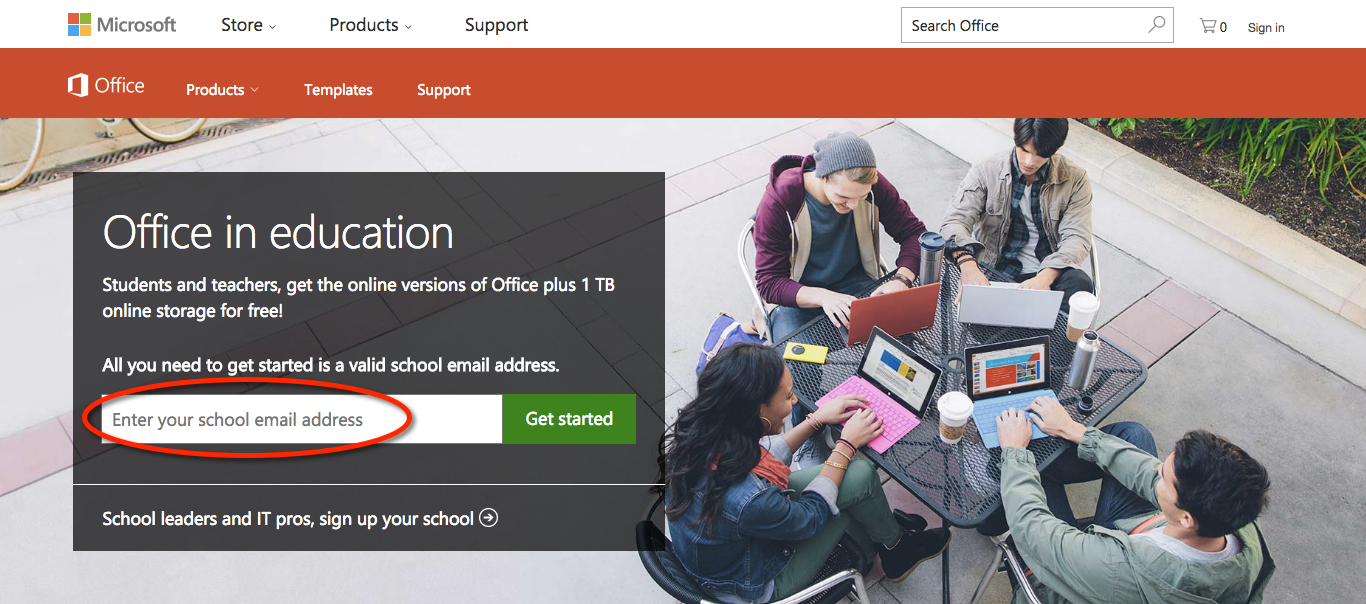





Leave A Comment