As the term gets underway, a friendly remember to follow the appropriate rules when using study space on campus. The Office of the Associate Dean, Academic (ADA office) has a handy online booking application to facilitate the process of booking a breakout room at the Keele campus. You can check room availability and make either same-day or advance bookings through the online app by following these instructions.
1. Log into the Student Portal using your Schulich credentials.
2. Under the Useful Links menu, toggle over to “Other.” Click on Book a Breakout Room.
3. Using the arrow buttons, scroll to the desired date.
4. Double click on the schedule at the desired time and room.
5. Enter the information as prompted and click Save.

(Note: If you enter your name in the Title field, it will be visible to other students.)
6. Email confirmation will be sent to all 3 students in the booking.
NOTE: Ensure that you review booking policies, housekeeping rules, and full instructions at the link below.
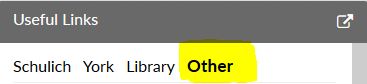







Leave A Comment